Consists of the menu navigation bar and menus.
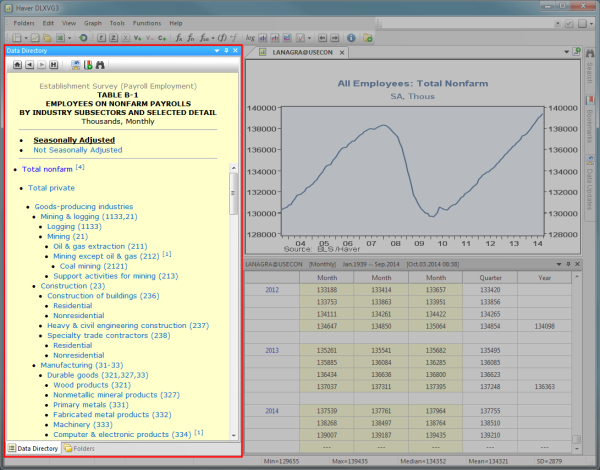

-
 Home - restores the menu page to the list of databases subscribed
Home - restores the menu page to the list of databases subscribed -
 Navigation Arrows - navigates between menu pages within the selected database
Navigation Arrows - navigates between menu pages within the selected database -
 Hierarchy - displays the list of menu items selected to arrive at the current menu page
Hierarchy - displays the list of menu items selected to arrive at the current menu page -
 Show Data Updates - displays the most recent data updates
Show Data Updates - displays the most recent data updates -
 Add a Bookmark - creates a new bookmark for the current menu page
Add a Bookmark - creates a new bookmark for the current menu page -
 Search - opens the search window
Search - opens the search window
Manual navigation
Using shortcut keys
- Use
 ALT + D to open a database, followed by
ALT + D to open a database, followed by  N for the code. If the code is unknown, navigate to the series manually.
N for the code. If the code is unknown, navigate to the series manually. - Use
 ALT + N to enter the series in the form CODE@DATABASE directly in the formula bar.
ALT + N to enter the series in the form CODE@DATABASE directly in the formula bar.
Example 1
View U.S. monthly unemployment rate, LR@USECON by using  ALT + D, followed by
ALT + D, followed by  N.
N.
- To open the database,
 ALT + D and enter USECON
ALT + D and enter USECON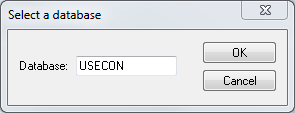
- To open the series,
 N and enter LR
N and enter LR
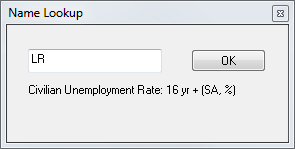
Example 2
View U.S. monthly unemployment rate, LR@USECON by using  ALT + N.
ALT + N.
- Open the series,
 ALT + N and enter LR@USECON:
ALT + N and enter LR@USECON: - Click
 or
or  ENTER
ENTER
