Use the search feature to find specific series or keywords within the databases. Narrow your search with selections in Match, Options and Geography.
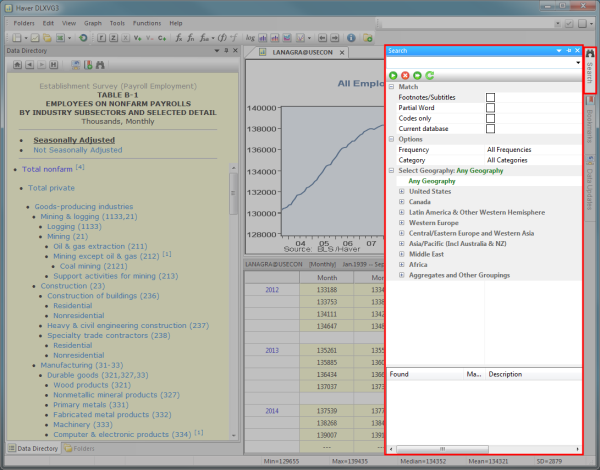
| Item | Description |
|---|---|
 |
Search box - To enter your query.
|

|
Search menu bar consists of:
|
|
Match |
Check one or more of the following options to filter your search:
|
| Options |
Select from the dropdown menu to filter your search on the following items:
|
| Select Geography | Select from the listed regions to filter your search. |
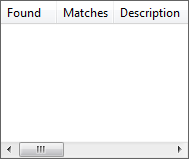
|
Search results include the following:
|
- Open the search panel by doing one of the following:
- Go to > >
- Click the search button from the menu navigation bar
- Click the tab on the edge of the workspace
- Click the drop-down arrow of the default icon
 and select
and select  CTRL + F
CTRL + F

- Enter your query in the search box

- (Optional) Filter your search options
- Click search
 from the search menu bar or
from the search menu bar or  ENTER
ENTER - The search results are returned at the bottom of the search panel
- (Optional) To see more results, click
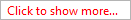
The name list offers a quick way to search for series mnemonics in the current database.
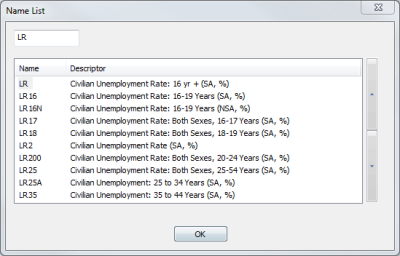
Use the name list
- Open a database: Click one of the databases from the menu OR
 ALT + D
ALT + D - Open the name list with
 ctrl + n
ctrl + n - Enter part of the series name
- Find and select the series
- Click OK or
 ENTER
ENTER
 The keywords OR and || can also be used to filter the search. For example, "jobs OR employment" will return the same results as "jobs || employment."
The keywords OR and || can also be used to filter the search. For example, "jobs OR employment" will return the same results as "jobs || employment." Stops the search
Stops the search Skips the current database in the search process
Skips the current database in the search process Clears the list of items found
Clears the list of items found