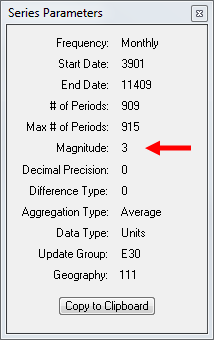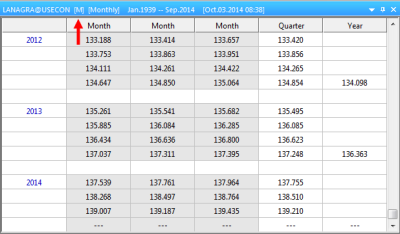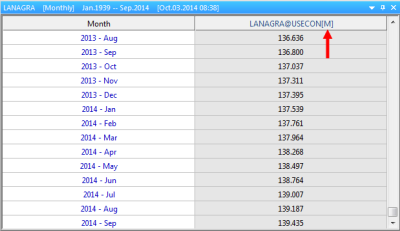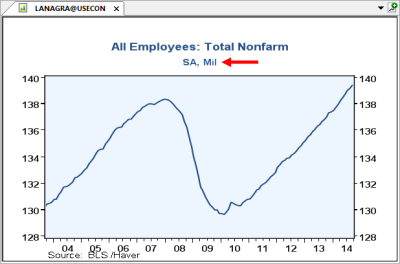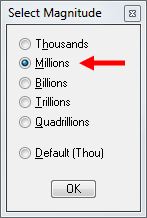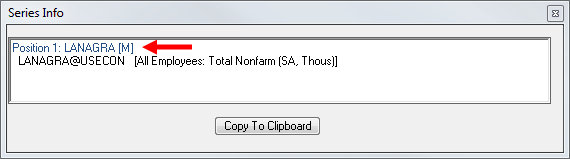Magnitude cannot be applied to a percentage change or index series.The magnitude of a series is indicated in the secondary title (if displayed).
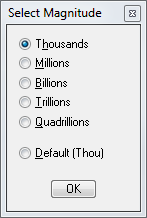
- Open the magnitude dialog by doing one of the following:
- Go to >
 M
M
- Select the magnitude
- Click OK or
 ENTER
ENTER
 When the magnitude of a series has been changed, it will be indicated by the symbol [M] next to the series(code@database) in the title bar in Haver Mode or in the data table in Column Mode. Additionally, the background color of the table will be changed to gray.
When the magnitude of a series has been changed, it will be indicated by the symbol [M] next to the series(code@database) in the title bar in Haver Mode or in the data table in Column Mode. Additionally, the background color of the table will be changed to gray.
Example:
Change in U.S. Total Nonfarm Employment (LANAGRA@USECON) with magnitude set to millions (default is thousands).
There are several ways to check the default magnitude of the series:
- Use the magnitude dialog by doing one of the following:
- Go to >
 M
M
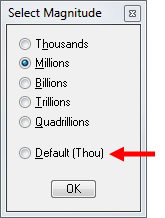
- Look under the series info by doing one the following:
- Go to >
 CTRL + I
CTRL + I
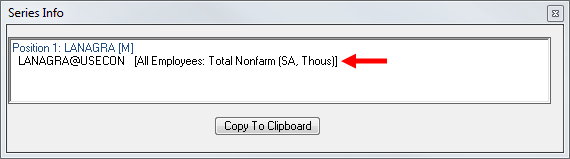
- Look under the series parameters by doing one of the following:
- Go to >
 ALT + f10
ALT + f10