To open Template Options to format the current graph's style properties do one of the following:
- Right click on the graph and select
- Go to > >
To make changes to multiple graphs or to save your custom settings as a new template, see
Managing Templates.
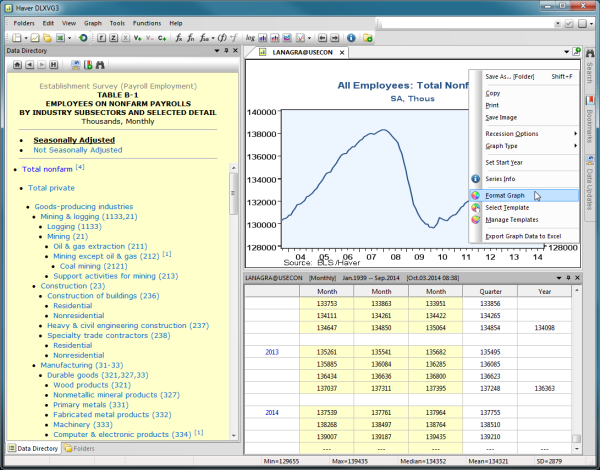
 Alternatively, you can right click any graph item to quickly access its styles.
Alternatively, you can right click any graph item to quickly access its styles.
| Style | Property |
|---|---|
| Border |
|
| X-Axis |
|
| Y-Axis Left |
|
| Y-Axis Right |
|
| Inner graph tick marks |
|
| Match y-axis colors/titles |
|
| Y-axis #,#### format |
|
| Y-axis tick marks |
|
| Style | Property |
|---|---|
| Match Color |
|
| Show Data Labels |
|
| Bar # |
|
| Bar Offset |
|
| Bar Border Color |
|
| Style | Property |
|---|---|
| Background |
|
| Border |
|
| Grid |
|
| Recession |
|
| Crop |
|
| Graph Area Position |
|
| Style | Property |
|---|---|
| View Options |
|
| Text |
|
| Style | Property |
|---|---|
| Match Color |
|
| Line # |
|
| Style | Property |
|---|---|
| Source |
|
| Date and Time |
|
| Horizontal Reference Line |
|
| Zero Reference Line |
|
| Show scale arrows |
|
| Comma as decimal separator |
|
| Area graph solid color |
|
| Style | Property |
|---|---|
| Match Color |
|
| Top Title |
|
| Title # |
|