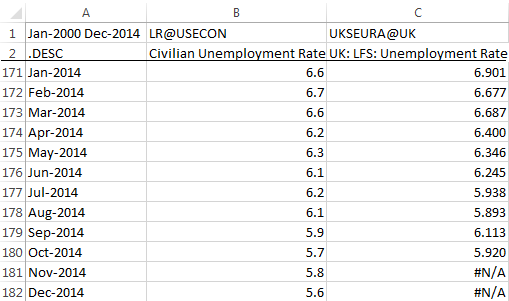Types of Date Span
There are two types of date spans: Dynamic and Fixed
A Dynamic date span allows the spreadsheet to be updated with current data in the future. There are four different types of dynamic date spans (the first three are available in the DLXRanger):
Last period (*)
The asterisk (*) operator retrieves data up to the previous period. This operator can be used in rolling ranges.
Example
Dynamic date span of a monthly retrieval starting from January 2000 and ending with the previous month as shown in cell A1.
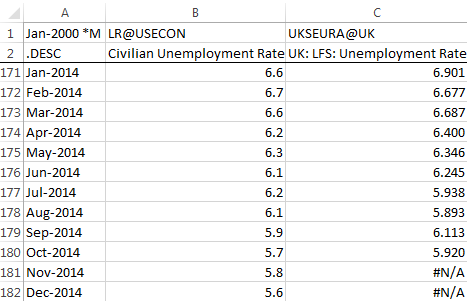
 The retrieval above was performed in January 2015.
The retrieval above was performed in January 2015.
 No data was available for UKSEURA@UK for Nov-201 and Dec-2014 at the time of the retrieval.
No data was available for UKSEURA@UK for Nov-201 and Dec-2014 at the time of the retrieval.
This period (#)
The hash (#) operator retrieves data up to the current period. This operator can be used in rolling ranges.
Example
Dynamic date span of a monthly retrieval starting from January 2000 and ending with the current period as shown in cell A1.
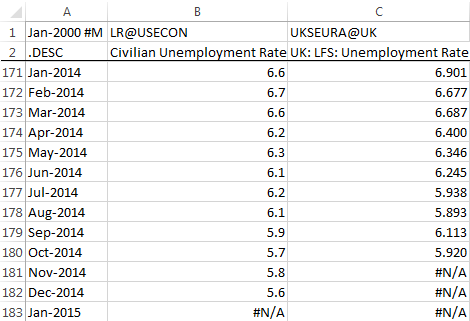
 The retrieval above was performed in January 2015.
The retrieval above was performed in January 2015.
 No data was available for LR@USECON for Jan-2015 or UKSEURA@UK for Nov-2014, Dec-2014 and Jan-2015 at the time of the retrieval.
No data was available for LR@USECON for Jan-2015 or UKSEURA@UK for Nov-2014, Dec-2014 and Jan-2015 at the time of the retrieval.
End of data series (!)
The exclamation mark (!) operator retrieves data through the end date for each individual series. This is useful when you want cells that follow to remain unchanged. For example, forecast series will not be overwritten with N/As. This operator cannot be used in rolling ranges.
Example
Dynamic date span of an annual retrieval starting from 2006 and ending with the last data available for the data series as shown in cell A1.
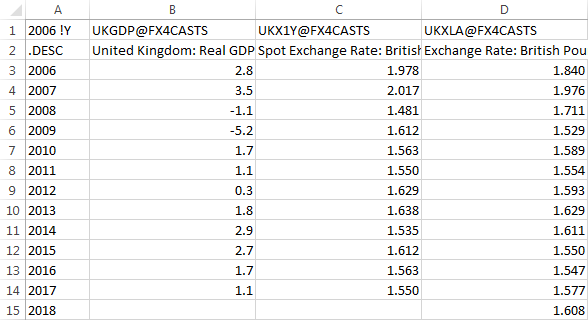
 The retrieval (above) was performed in January 2015.
The retrieval (above) was performed in January 2015.
End of data series (~)
The tilde (~) operator retrieves data through the end date for each individual series similar to the exclamation mark. A unique feature of the tilde operator is that is clears the range before the retrieval. Please note that this will not work with reverse fixed dates. This operator is best used in rolling ranges.
Example
Dynamic date span of an annual retrieval starting from 2006 and ending with the last data available as shown in cell A1.
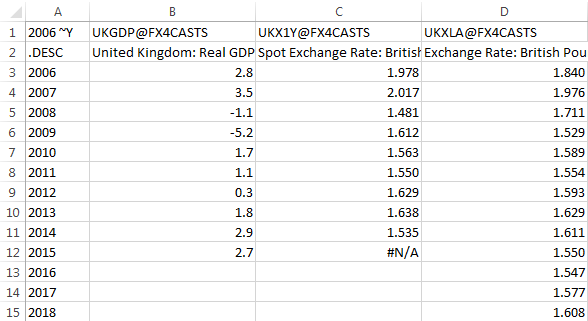
 The retrieval above was performed in January 2015.
The retrieval above was performed in January 2015.
 No data was available for UKXIY@UK for 2015 at the time of the retrieval.
No data was available for UKXIY@UK for 2015 at the time of the retrieval.