Range & Position
Use the Range & Position to select the span of cells containing Haver codes for the data retrieval.
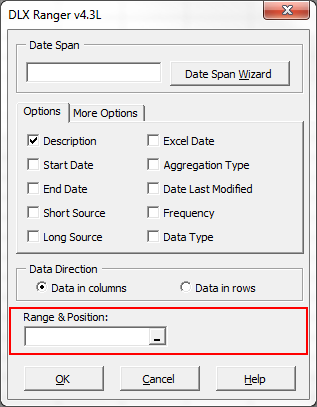
- Click the button on the right
- Select the codes
- Click the button
 on the right
on the right

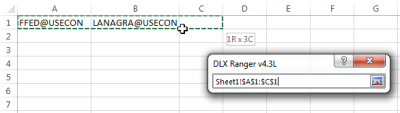
 Additional empty cells can be selected for future use
Additional empty cells can be selected for future use
The range consists of the date span created, any parameters chosen and the Haver codes imported.
- Finalize the range by clicking OK on the DLXRanger