Data Direction
Choose the direction of the data to be populated in columns or rows. Data in columns is chosen by default.
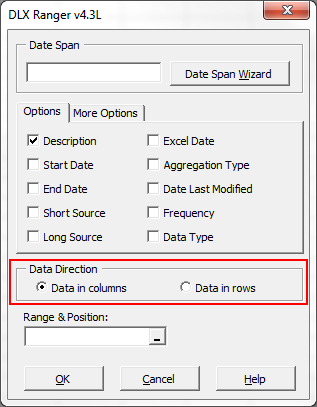
Use this option when codes have been inserted across a row
Example
The codes are listed in rows so the data is retrieved in columns:
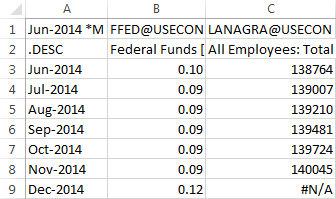
 The retrieval above was performed in January 2015.
The retrieval above was performed in January 2015.
Use this option when codes have been inserted down a column.
Example
The codes are listed in columns so the data is retrieved in rows:
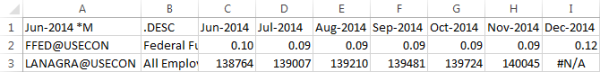
 The retrieval above was performed in January 2015
The retrieval above was performed in January 2015