Decimal precision can only be applied to percentage change, index functions or calculations. It cannot be applied to a base series as the data reflects what the source provides.
- Open the decimal precision dialog by doing one of the following:
- Go to >
 .
.
- Enter the number of decimal places
- Click OK or
 ENTER
ENTER
Look under the series parameters by doing one of the following:
- Go to >
-
 ALT + F10
ALT + F10
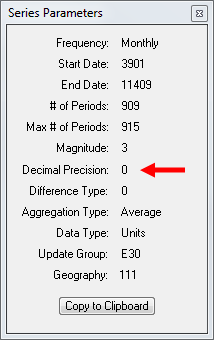
 These are the series parameters for LANAGRA@USECON.
These are the series parameters for LANAGRA@USECON.