You can also enter functions in the formula bar.
Example
- Click the formula bar to enter the series or
 ALT + N
ALT + N - Enter the formula
- Run the command by clicking
 or
or  ENTER
ENTER - The series will be displayed in the graph area
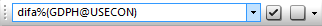
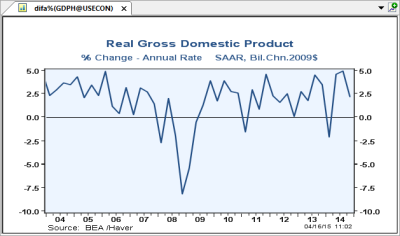
The following is a list of codes that you can apply. These commands can also be applied to codes in Excel.
Apply any function (from the list below) to any series by entering the command in the formula bar.
For the table below, assume the following:
- npy = number of periods per year, i.e. the frequency of the data series
- nt = number of observations in the data series.
| Command | Function |
|---|---|
| CODE@DATABASE | Level (default) |
| DIFA%(CODE@DATABASE) | % Annual Rate |
| DIFF%(CODE@DATABASE) | % Period |
| YRYR%(CODE@DATABASE) | % Year/Year |
| YRYR(CODE@DATABASE) | Diff Year/Year |
| DIFF(CODE@DATABASE) | Diff Period |
| DIFAL(CODE@DATABASE) | Diff Log Annual Rate |
| DIFFL(CODE@DATABASE) | Diff Log Period |
| YRYRL(CODE@DATABASE) | Diff Log Year/Year |
Apply any function (from the list below) to any series by entering the command in the formula bar.
For the table below, assume the following:
- npy = number of periods per year, i.e. the frequency of the data series
- nt = number of observations in the data series.
- For a specified value of n, where n is in the range of 1 to nt
| Command | Function |
|---|---|
| DIFF%(CODE@DATABASE,n) | Point to Point % Change |
| DIFV%(CODE@DATABASE,n) | Average % Change |
| DIFA%(CODE@DATABASE,n) | Annualized % Change |
| DIFF%C(CODE@DATABASE,n) | Point to Point % Change Centered |
| DIFV%C(CODE@DATABASE,n) | Average % Change Centered |
| DIFA%C(CODE@DATABASE,n) | Annualized % Change Centered |
| DIFF(CODE@DATABASE,n) | Point to Point Difference Change |
| DIFV(CODE@DATABASE,n) | Average Difference Change |
| DIFA(CODE@DATABASE,n) | Annualized Difference Change |
| DIFFC(CODE@DATABASE,n) | Point to Point Difference Change Centered |
| DIFVC(CODE@DATABASE,n) | Average Difference Change Centered |
| DIFAC(CODE@DATABASE,n) | Annualized Difference Change Centered |
| DIFFL(CODE@DATABASE,n) | Point to Point Log Change |
|
DIFVL(CODE@DATABASE,n) |
Average Log Change |
| DIFAL(CODE@DATABASE,n) | Annualized Log Change |
| DIFFLC(CODE@DATABASE,n) | Point to Point Difference Log Change Centered |
| DIFVLC(CODE@DATABASE,n) | Average Difference Log Change Centered |
| DIFALC(CODE@DATABASE,n) | Annualized Difference Log Change Centered |
| MOVV(CODE@DATABASE,n) | Moving Average |
| MOVA(CODE@DATABASE,n) | Annualized Moving Total |
| MOVT(CODE@DATABASE,n) | Moving Total |
| MOVVC(CODE@DATABASE,n) | Moving Average Centered |
| MOVAC(CODE@DATABASE,n) | Annualized Moving Total Centered |
| MOVTC(CODE@DATABASE,n) | Moving Total Centered |
| INDEX(CODE@DATABASE,YYYY=100) | Index to a Year |
| INDEX(CODE@DATABASE,YYYYQ=100) | Index to a Quarter |
| INDEX(CODE@DATABASE,YYYYMM=100) | Index to a Month |
| YTD(CODE@DATABASE) | Year to Date |
| DYTD(CODE@DATABASE) | Reverse Year to Date |
| NA2Z(CODE@DATABASE) | N/A to Zero |
| Z2NA(CODE@DATABASE) | Zero to N/A |
Apply an aggregation type (from the list below) to any series by entering the command in the formula bar.
| Command | Function |
|---|---|
| AGG(CODE@DATABASE,AVG) | Aggregation Average |
| AGG(CODE@DATABASE,SUM) | Aggregation Sum |
| AGG(CODE@DATABASE,EOP) | Aggregation End of Period |
| AGGANY(CODE@DATABASE) | Aggregate despite missing values using default aggregation type |
| AGGANY(CODE@DATABASE,AVG) | Aggregate despite missing values, Average |
| AGGANY(CODE@DATABASE,SUM) | Aggregate despite missing values, Sum |
| AGGANY(CODE@DATABASE,EOP) | Aggregate despite missing values, End of Period |
Apply seasonal adjustment, a trend line or currency conversion to any series by entering the command in the formula bar.
| Command | Function |
|---|---|
| SA(CODE@DATABASE) | Seasonal Adjustment |
| SA(CODE@DATABASE,YYYYMM) | Seasonal Adjustment with beginning date specified |
| SA(CODE@DATABASE,YYYYMM:YYYYMM) | Seasonal Adjustment with beginning & end date specified |
| TRDLN(CODE@DATABASE) | Insert a Trend Line |
| FX(CODE@DATABASE) | Currency Conversion to US$ |