Apply multiple functions to an active seriesThe first variable listed on a graph; all operations/functions will be applied to this series. by nesting functions.
Toggle nesting of functions by doing one of the following:
- Click Nesting of Functions
 on the Graph Settings toolbar
on the Graph Settings toolbar - Go to >
-
 CTRL + ALT + F
CTRL + ALT + F
The following is an example of nesting functions.
Example
Apply a 3-month moving average to a consumer price index and then apply a period-to-period percent change on top of the previous function.
- Open PCU@USECON by doing one of the following:
- Navigate through the menus
 ALT + D for USECON then N for PCU
ALT + D for USECON then N for PCU ALT + N and enter PCU@USECON in the formula bar
ALT + N and enter PCU@USECON in the formula bar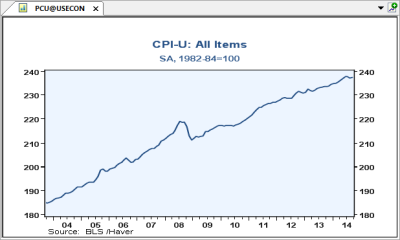
- Apply a 3 month moving average:
- Open the Advanced Functions window by doing one of the following:
- Click
 from the Graph Settings toolbar
from the Graph Settings toolbar - Go to >
 ALT + F
ALT + F
- Click
- Select Level, Average and change the number of months to 3
- Click OK or
 ENTER
ENTER
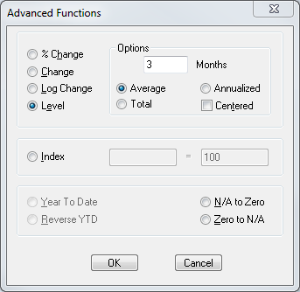
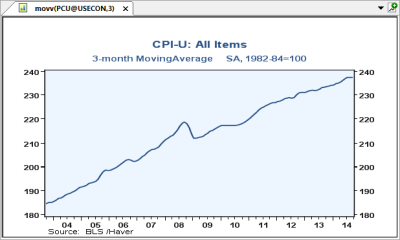
- Open the Advanced Functions window by doing one of the following:
- Toggle nesting of functions by doing one of the following:
- Click the nesting of functions button
 on the Graph Settings toolbar
on the Graph Settings toolbar - Go to >
 CTRL + ALT + F
CTRL + ALT + F
- Click the nesting of functions button
- Apply a period to period percent change:
- Go to > or click
 from the Graph Settings toolbar then select option 4
from the Graph Settings toolbar then select option 4  F then
F then  4
4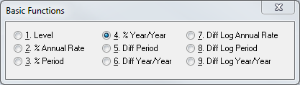
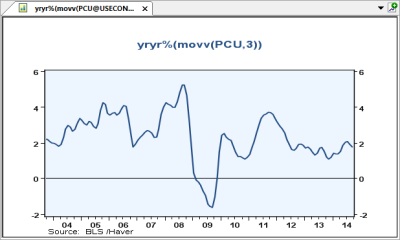
- Go to > or click
Nested functions is complete.