DLXVG3's workspace also contains several toolbars with various functions.
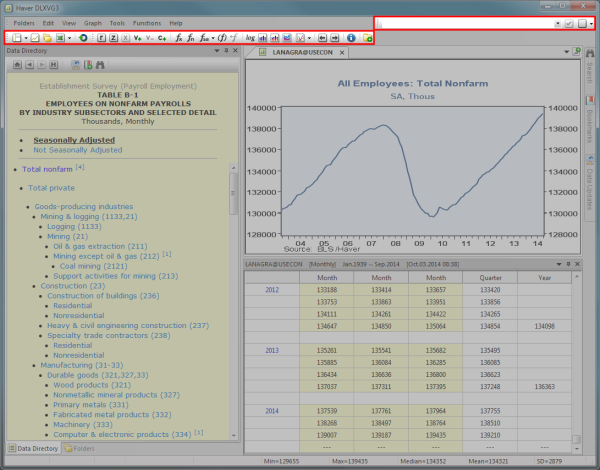
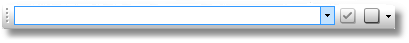
All series run through the formula bar will be saved and can be accessed via the drop-down arrow.
-
 Run Formula - processes the formula and displays it on the graph
Run Formula - processes the formula and displays it on the graph -
 Clear Formula - resets the formula entry
Clear Formula - resets the formula entry
 Select the drop-down arrow on the clear button and select to erase all saved entries.
Select the drop-down arrow on the clear button and select to erase all saved entries.

-
 Default View - restores the original directory/data/graph view
Default View - restores the original directory/data/graph view -
 Classic View - maximizes the graph area to the full window size
Classic View - maximizes the graph area to the full window size -
 Show Folders - toggles on/off folder mode
Show Folders - toggles on/off folder mode -
 Excel Mode - directly select codes to enter into Excel
Excel Mode - directly select codes to enter into Excel -
 Reset Settings - restores the graph to its original setting
Reset Settings - restores the graph to its original setting

-
 Recession Shading - toggles recession shading on/off
Recession Shading - toggles recession shading on/off -
 Zoom - zooms in/out of the date span of graph data
Zoom - zooms in/out of the date span of graph data -
 Exchange Multiple Variables - allows you to change the order of multiple variables
Exchange Multiple Variables - allows you to change the order of multiple variables -
 Add a Variable - adds a variable to the graph
Add a Variable - adds a variable to the graph -
 Remove a Variable - removes the bottom variable shown on the graph
Remove a Variable - removes the bottom variable shown on the graph -
 Add a Constant Variable - adds a constant variable
Add a Constant Variable - adds a constant variable -
 Functions - applies a basic function to the primary series
Functions - applies a basic function to the primary series -
 Advanced Functions - applies an advanced function to the primary series
Advanced Functions - applies an advanced function to the primary series -
 Seasonal Adjustment Function - applies the seasonal adjustment function to the primary series
Seasonal Adjustment Function - applies the seasonal adjustment function to the primary series -
 Toggle Nesting of Functions - toggles on/off the ability to nest functions
Toggle Nesting of Functions - toggles on/off the ability to nest functions -
 Undo Last Function - undo previous nested function
Undo Last Function - undo previous nested function -
 Log Scale - toggles on/off log scale
Log Scale - toggles on/off log scale -
 Bar Graph - toggles on/off bar graph
Bar Graph - toggles on/off bar graph -
 Stacked Bar Graph - toggles on/off stacked bar graph
Stacked Bar Graph - toggles on/off stacked bar graph -
 Stacked Area Graph - toggles on/off area graph
Stacked Area Graph - toggles on/off area graph -
 Cycle Graph - toggles on/off cycle graph
Cycle Graph - toggles on/off cycle graph -
 Scroll Graph (Left) - scrolls the graph to the left
Scroll Graph (Left) - scrolls the graph to the left -
 Scroll Graph (Right) - scrolls the graph to the right
Scroll Graph (Right) - scrolls the graph to the right -
 Series Info - displays the underlying series info of the entire graph
Series Info - displays the underlying series info of the entire graph -
 Save Graph in Folder - toggles on folder mode so the current graph can be saved
Save Graph in Folder - toggles on folder mode so the current graph can be saved

-
 Save Edit - saves all changes made to the graph
Save Edit - saves all changes made to the graph -
 Cancel Edit - allows you to either discard or save all changes made to the graph
Cancel Edit - allows you to either discard or save all changes made to the graph -
 Select - selects an item on the graph
Select - selects an item on the graph -
 Insert Text - inserts text into the graph
Insert Text - inserts text into the graph -
 Insert Arrow - inserts an arrow into the graph
Insert Arrow - inserts an arrow into the graph -
 Insert Line - inserts a line into the graph
Insert Line - inserts a line into the graph
 This toolbar is only available in edit mode.
This toolbar is only available in edit mode.

-
 Transformation: Add - adds the first two variables
Transformation: Add - adds the first two variables -
 Transformation: Subtract - subtracts the first two variables
Transformation: Subtract - subtracts the first two variables -
 Transformation: Multiply - multiplies the first two variables
Transformation: Multiply - multiplies the first two variables -
 Transformation: Divide - divides the first two variables
Transformation: Divide - divides the first two variables -
 Transformation: Percent - computes the top series as a percent of the series below it
Transformation: Percent - computes the top series as a percent of the series below it -
 Transformation: Undo - undoes the last transformation
Transformation: Undo - undoes the last transformation -
 Transformation: Exchange - exchanges the first and last variables
Transformation: Exchange - exchanges the first and last variables
 This toolbar is only available when there are at least two variables in the active graph.
This toolbar is only available when there are at least two variables in the active graph.